I needed to implement a set of simple like/dislike actions to a Rails project and was inspired by the simple like and dislike buttons on ProductHunt. I struggled to find a well written guide on how to implement acts_as_votable asynchronously with Rails 6, so have put the following quick guide together which I hope gives a fairly complete example.
See below for a gif demonstration. For some reason the cursor isn’t visible - but hopefully self explanatory.
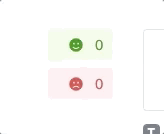
Gemfile
Using Bootstrap and Font Awesome in the code below.
gem 'acts_as_votable'
gem 'devise'
gem 'font_awesome5_rails'
gem 'bootstrap', '~> 4.3.1'
Ensure you install and run the migration for any new gems.
Model
I’ve used a Comment model. You can use whichever model you want - but make sure to configure it appropriately.
View
Fairly self explanatory. Using a helper function (see below) to manage the html class of the button. I have an identical one for the dislike action (opposite of like).
The comment.get_likes.size returns the number of comments. You can wrap this up in a helper to only show a count if >0.
I’d recommend using actioncable to get the vote count to automatically update.
<%= link_to like_comment_path(comment.id), remote: true, id: "like_#{comment.id}", class: "btn #{liked_comment(comment)} btn-sm btn-block" do %>
<%= fa_icon "smile" %>
<%= comment.get_likes.size %>
<% end %>
Controller
Take note of the format.js
def like
if @comment.liked_by current_user
respond_to do |format|
format.html { redirect_to :back }
format.js
end
end
end
Router
Unlike is the route I’ve used for un-liking a comment. Dislike and undislike are for disliking a post and un-disliking (opposite of disliking). These routes are essentially ‘nested’ under the comments resource.
resources :comments do
member do
get 'like'
get 'unlike'
get 'dislike'
get 'undislike'
end
end
Helper
I used a helper to set the html class of the button on page load. For example, this will return a ‘solid’ button when the button is clicked and the user has either voted_up or voted_down on the particular comment. You can skip this functionality if you would prefer to do in view or just not have this functionality.
module CommentsHelper
def liked_comment(comment)
return 'btn-liked' if user_signed_in? && (current_user.voted_up_on? comment)
'btn-like'
end
def disliked_comment(comment)
return 'btn-disliked' if user_signed_in? && (current_user.voted_down_on? comment)
'btn-dislike'
end
end